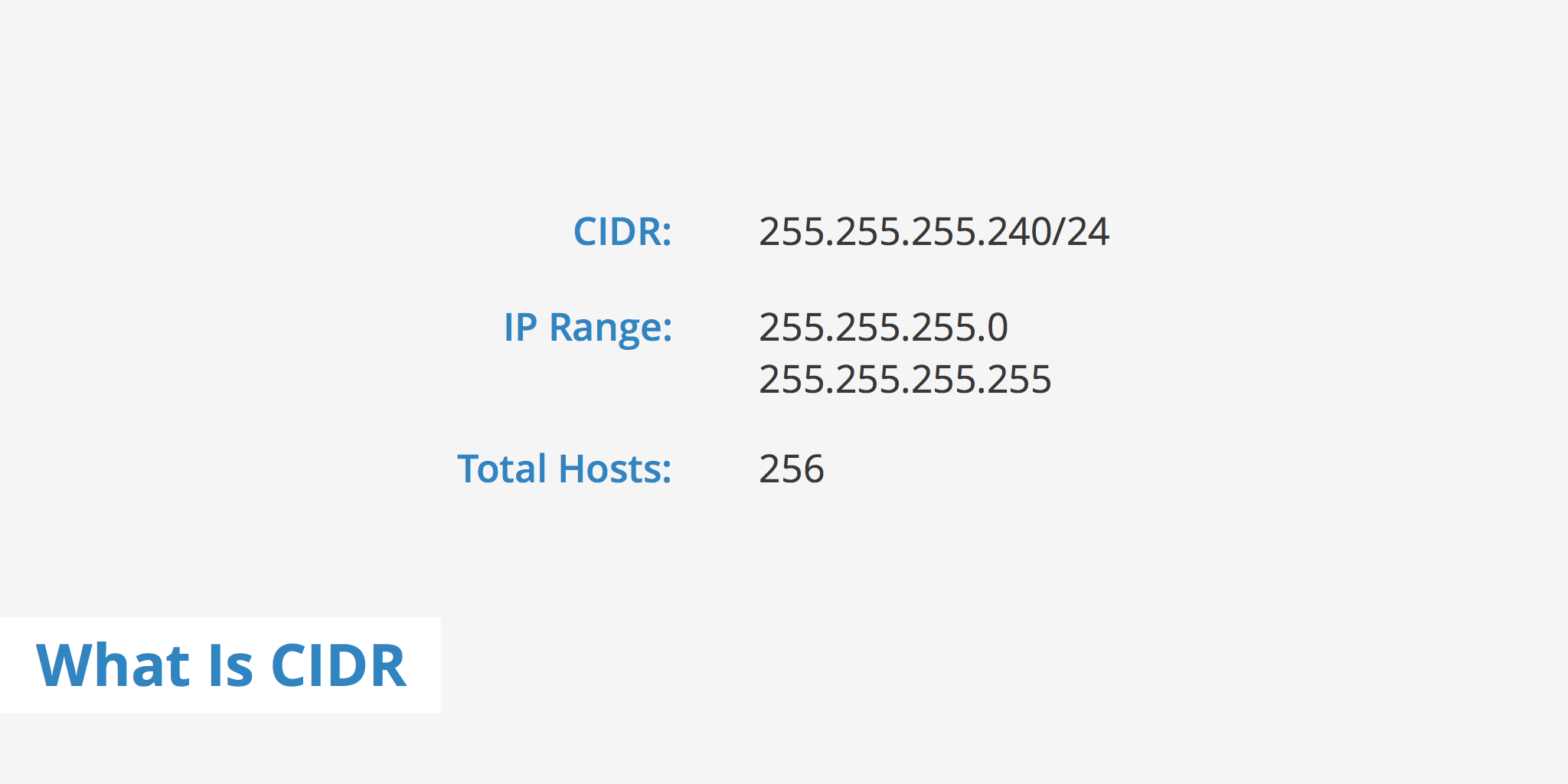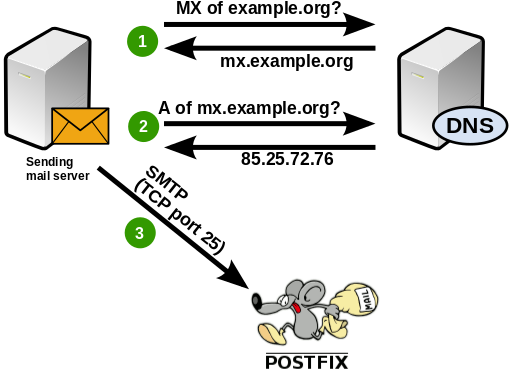source
Introduction
Rsync, which stands for “remote sync”, is a remote and local file synchronization tool. It uses an algorithm that minimizes the amount of data copied by only moving the portions of files that have changed.
What Is Rsync?
Rsync is a very flexible network-enabled syncing tool. It can also refer to the network protocol developed to utilize this tool. When we reference rsync in this guide, we are mainly referring to the utility, and not the protocol.
Due to its ubiquity on Linux and Unix-like systems and its popularity as a tool for system scripts, it is included on most Linux distributions by default.
Rsync copies files either to or from a remote host, or locally on the current host (it does not support copying files between two remote hosts).
There are two different ways for rsync to contact a remote system: using a remote-shell program as the transport (such as ssh or rsh) or contacting an rsync daemon directly via TCP. The remote-shell transport is used whenever the source or destination path contains a single colon (:) separator after a host specification. Contacting an rsync daemon directly happens when the source or destination path contains a double colon (::) separator after a host specification, OR when an rsync:// URL is specified (see also the lqUSING RSYNC-DAEMON FEATURES VIA A REMOTE-SHELL CONNECTIONrq section for an exception to this latter rule).
Basic Syntax
The basic syntax of rsync is very straightforward, and operates in a way that is similar to ssh, scp, and cp.
We will create two test directories and some test files with the following commands:
cd ~
mkdir dir1
mkdir dir2
touch dir1/file{1..100}
We now have a directory called dir1 with 100 empty files in it.We also have an empty directory called dir2.
To sync the contents of dir1 to dir2 on the same system, type:
rsync -r dir1/ dir2
The -r option means recursive, which is necessary for directory syncing.
We could also use the -a flag instead:
rsync -a dir1/ dir2
The -a option is a combination flag. It stands for “archive” and syncs recursively and preserves symbolic links, special and device files, modification times, group, owner, and permissions. It is more commonly used than -r and is usually what you want to use.
An Important Note
You may have noticed that there is a trailing slash (/) at the end of the first argument in the above commands:
$ rsync -a dir1/ dir2
This is necessary to mean “the contents of dir1“. The alternative, without the trailing slash, would place dir1, including the directory, within dir2. This would create a hierarchy that looks like:
~/dir2/dir1/[files]
Always double-check your arguments before executing an rsync command. Rsync provides a method for doing this by passing the -n or –dry-run options. The -v flag (for verbose) is also necessary to get the appropriate output:
rsync -anv dir1/ dir2
sending incremental file list
./
file1
file10
file100
file11
file12
file13
file14
file15
file16
file17
file18
. . .
Compare this output to the output we get when we remove the trailing slash:You can see here that the directory itself is transferred.
rsync -anv dir1 dir2
sending incremental file list
dir1/
dir1/file1
dir1/file10
dir1/file100
dir1/file11
dir1/file12
dir1/file13
dir1/file14
dir1/file15
dir1/file16
dir1/file17
dir1/file18
. . .
How To Use Rsync to Sync with a Remote System
Syncing to a remote system is trivial if you have SSH access to the remote machine and rsync installed on both sides. If you need to set up SSH keys, click here.
Once you have SSH access verified on between the two machines, you can sync the dir1 folder from earlier to a remote computer by using this syntax (note that we want to transfer the actual directory in this case, so we omit the trailing slash):
$ sync -a ~/dir1 username@remote_host:destination_directory
This is called a “push” operation because it pushes a directory from the local system to a remote system. The opposite operation is “pull”. It is used to sync a remote directory to the local system. If the dir1 were on the remote system instead of our local system, the syntax would be:
$ rsync -a username@remote_host:/home/username/dir1 place_to_sync_on_local_machine
Like cp and similar tools, the source is always the first argument, and the destination is always the second.
Useful Options for Rsync
Rsync provides many options for altering the default behavior of the utility. We have already discussed some of the more necessary flags.
If you are transferring files that have not already been compressed, like text files, you can reduce the network transfer by adding compression with the -z option:
$ rsync -az source destination
The -P flag is very helpful. It combines the flags –progress and –partial. The first of these gives you a progress bar for the transfers and the second allows you to resume interrupted transfers:
$ rsync -azP source destination
Output
sending incremental file list
./
file1
0 100% 0.00kB/s 0:00:00 (xfer#1, to-check=99/101)
file10
0 100% 0.00kB/s 0:00:00 (xfer#2, to-check=98/101)
file100
0 100% 0.00kB/s 0:00:00 (xfer#3, to-check=97/101)
file11
0 100% 0.00kB/s 0:00:00 (xfer#4, to-check=96/101)
. . .
If we run the command again, we will get a shorter output, because no changes have been made. This illustrates rsync’s ability to use modification times to determine if changes have been made.
$ rsync -azP source destination
Output
sending incremental file list
sent 818 bytes received 12 bytes 1660.00 bytes/sec
total size is 0 speedup is 0.00
We can update the modification time on some of the files and see that rsync intelligently re-copies only the changed files:
$ touch dir1/file{1..10}
$ rsync -azP source destination
Output
sending incremental file list
file1
0 100% 0.00kB/s 0:00:00 (xfer#1, to-check=99/101)
file10
0 100% 0.00kB/s 0:00:00 (xfer#2, to-check=98/101)
file2
0 100% 0.00kB/s 0:00:00 (xfer#3, to-check=87/101)
file3
0 100% 0.00kB/s 0:00:00 (xfer#4, to-check=76/101)
. . .
In order to keep two directories truly in sync, it is necessary to delete files from the destination directory if they are removed from the source. By default, rsync does not delete anything from the destination directory.
We can change this behavior with the –delete option. Before using this option, use the –dry-run option and do testing to prevent data loss:
$ rsync -a –delete source destination
If you wish to exclude certain files or directories located inside a directory you are syncing, you can do so by specifying them in a comma-separated list following the –exclude= option:
$ rsync -a –exclude=pattern_to_exclude source destination
If we have specified a pattern to exclude, we can override that exclusion for files that match a different pattern by using the –include= option.
$ rsync -a –exclude=pattern_to_exclude –include=pattern_to_include source destination
Finally, rsync’s --backup option can be used to store backups of important files. It is used in conjunction with the --backup-dir option, which specifies the directory where the backup files should be stored.
$ rsync -a –delete –backup –backup-dir=/path/to/backups /path/to/source destination
Conclusion
Rsync can simplify file transfers over networked connections and add robustness to local directory syncing. The flexibility of rsync makes it a good option for many different file-level operations.
A mastery of rsync allows you to design complex backup operations and obtain fine-grained control over what is transferred and how.